

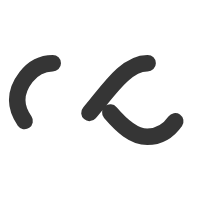

Developing a website can seem like a daunting task, but with the right approach and tools, it becomes a manageable and rewarding process. As Experience Staff in full stack developer, we have honed a methodical process for developing websites that ensures each project meets client expectations and industry standards. In this blog post, We will walk you through the steps I follow to create a successful website from start to finish.
The first step in developing a website is understanding the client’s needs and goals. During the initial consultation, I ask detailed questions to gather information about their business, target audience, desired features, and design preferences.
We document all the requirements, creating a comprehensive brief that outlines the project scope, deliverables, and timeline. This document serves as a reference throughout the development process to ensure alignment with the client’s vision.
We conduct thorough research on the client’s industry and analyze competitor websites. This helps in identifying trends, best practices, and opportunities for differentiation.
We create a sitemap to define the website’s structure and navigation. Wireframes are then developed to provide a visual blueprint of the website’s layout and user interface. These wireframes help in visualizing the placement of elements on each page.
Using the wireframes as a guide, I design the website’s visual elements, including the color scheme, typography, images, and graphics. Tools like Adobe XD or Figma,Wrodpress, HTML,CSS,JavaScript,React,Laravel,PHP are used to create high-fidelity mockups that provide a realistic preview of the final design.
I present the design mockups to the client for feedback. Based on their input, I make necessary revisions to ensure the design aligns with their expectations. This iterative process continues until the client approves the final design.
I start by converting the approved design into a functional website using HTML, CSS, and JavaScript. This involves creating responsive layouts that work seamlessly across various devices and screen sizes. I use frameworks like Bootstrap or Tailwind CSS to expedite the development process and ensure consistency.
For dynamic websites, I develop the back-end functionality using technologies such as Node.js, Express, and databases like MongoDB or MySQL. This includes setting up servers, creating APIs, and integrating third-party services if needed.
If the client requires a CMS, I integrate platforms like WordPress or custom solutions to allow easy content updates. I customize the CMS to meet the specific needs of the project, ensuring a user-friendly interface for the client.
I rigorously test the website across different browsers (Chrome, Firefox, Safari, Edge) and devices (desktops, tablets, smartphones) to ensure compatibility and a consistent user experience.
I optimize the website’s performance by minimizing load times and ensuring efficient resource usage. This includes image optimization, code minification, and leveraging caching techniques.
I conduct user testing sessions to gather feedback on the website’s usability and functionality. This helps in identifying any potential issues or areas for improvement.
Before the launch, I perform a final review of the website to ensure everything is functioning as expected. I also conduct a pre-launch checklist to address any last-minute issues.
I deploy the website to a live server, configuring domain settings, SSL certificates, and any necessary hosting configurations. I ensure that the website is fully functional and accessible to the public.
After the launch, I provide ongoing support to address any issues, perform updates, and make improvements as needed. I also offer training sessions to clients on how to manage their website content using the CMS.
I offer maintenance services to keep the website secure, up-to-date, and running smoothly. This includes monitoring for security vulnerabilities, updating software, and performing backups.
I work with clients to implement new features, enhancements, and design updates based on user feedback and evolving business needs. Continuous improvement ensures the website remains relevant and effective over time.
No Related Post